
check.it for Microsoft Teams
Create and share templated checklists to a group, team, or even yourself
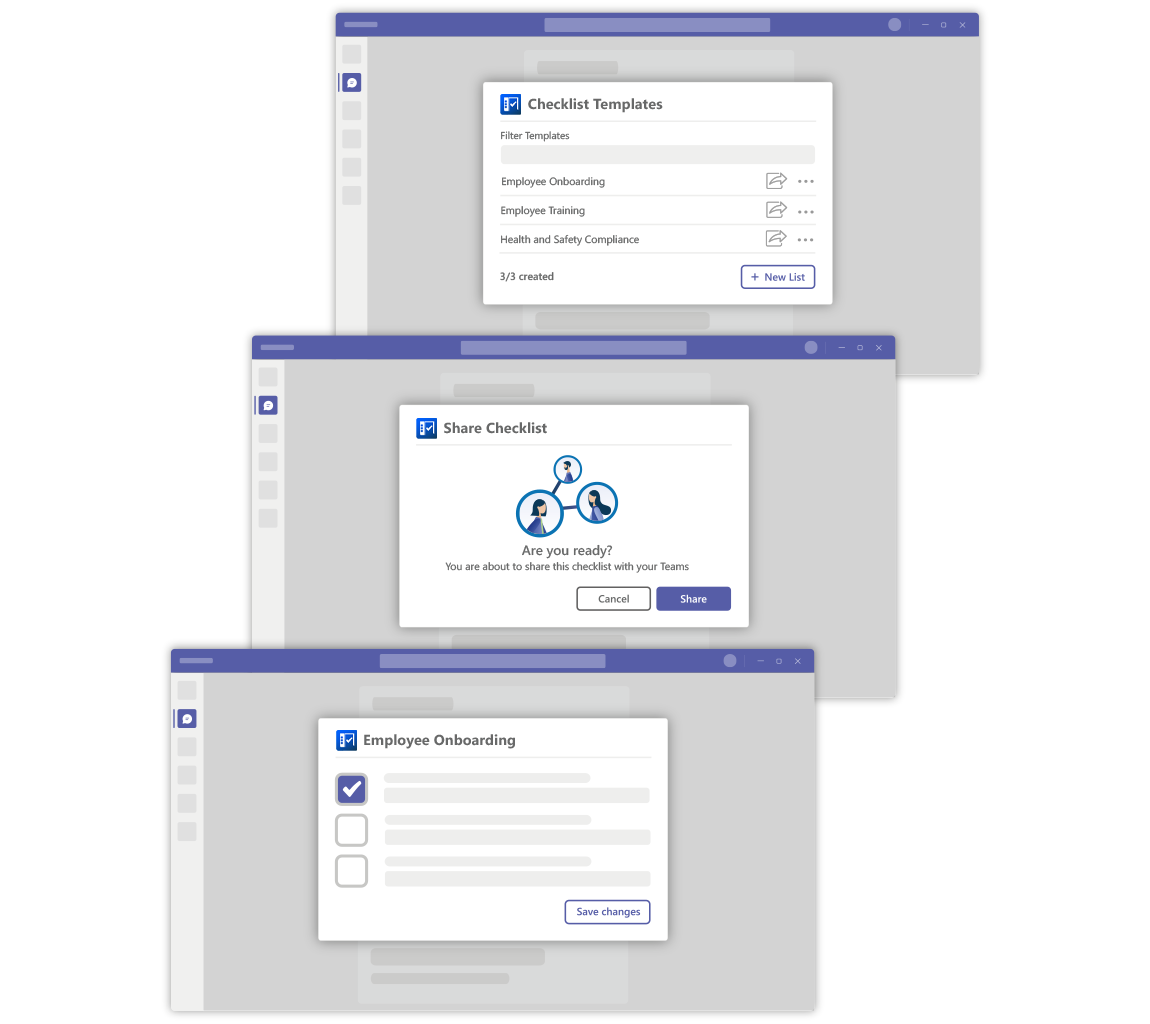

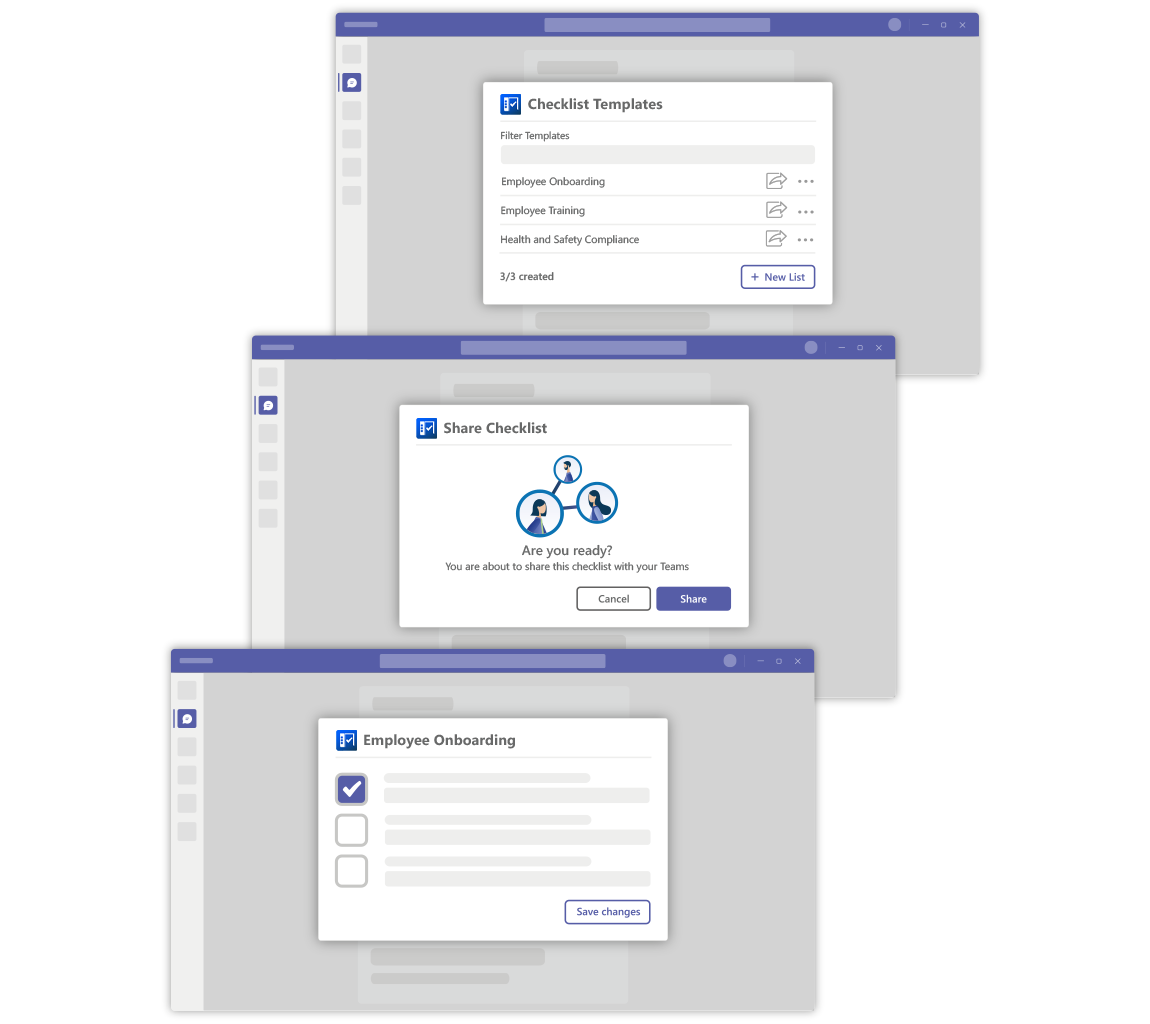
check.it is a tool to enhance collaboration, consistency, and productivity for organisations. It allows for improved management and visibility over processes and projects, such as onboarding, event management, training, etc. Many organisations use spreadsheets or isolated systems to track progress, check.it allows for the creation of templated checklists which can be shared and updated across Microsoft Teams in chats, groups and channels.
When someone completes a task within a shared checklist, all they need to do is simply 'check.it' off the list. Once they have done this, everyone with access to the checklist will be able to see it has been completed and by who, allowing easy tracking and collaboration on projects.
check.it allows progress on shared projects to be easily monitored and tracked, providing insight at a glance.
Templated checklists ensure that employees follow and complete the same processes for recurring tasks.
check.it is a Microsoft Teams app which can be accessed using mobile or desktop.
check.it allows organisations to create templated checklists, perfect for repetitive processes such as employee onboarding or training. This is an easier, more efficient alternative to complicated tracking software or spreadsheets and ensures consistency across the company.
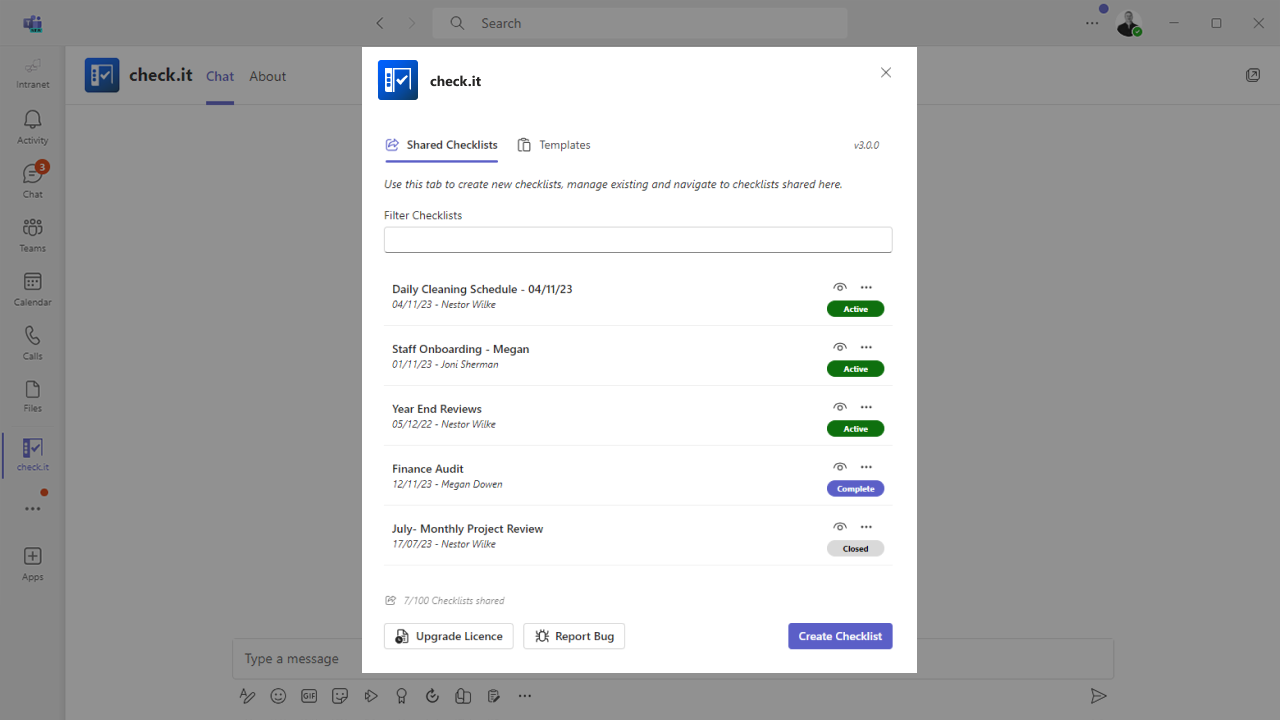
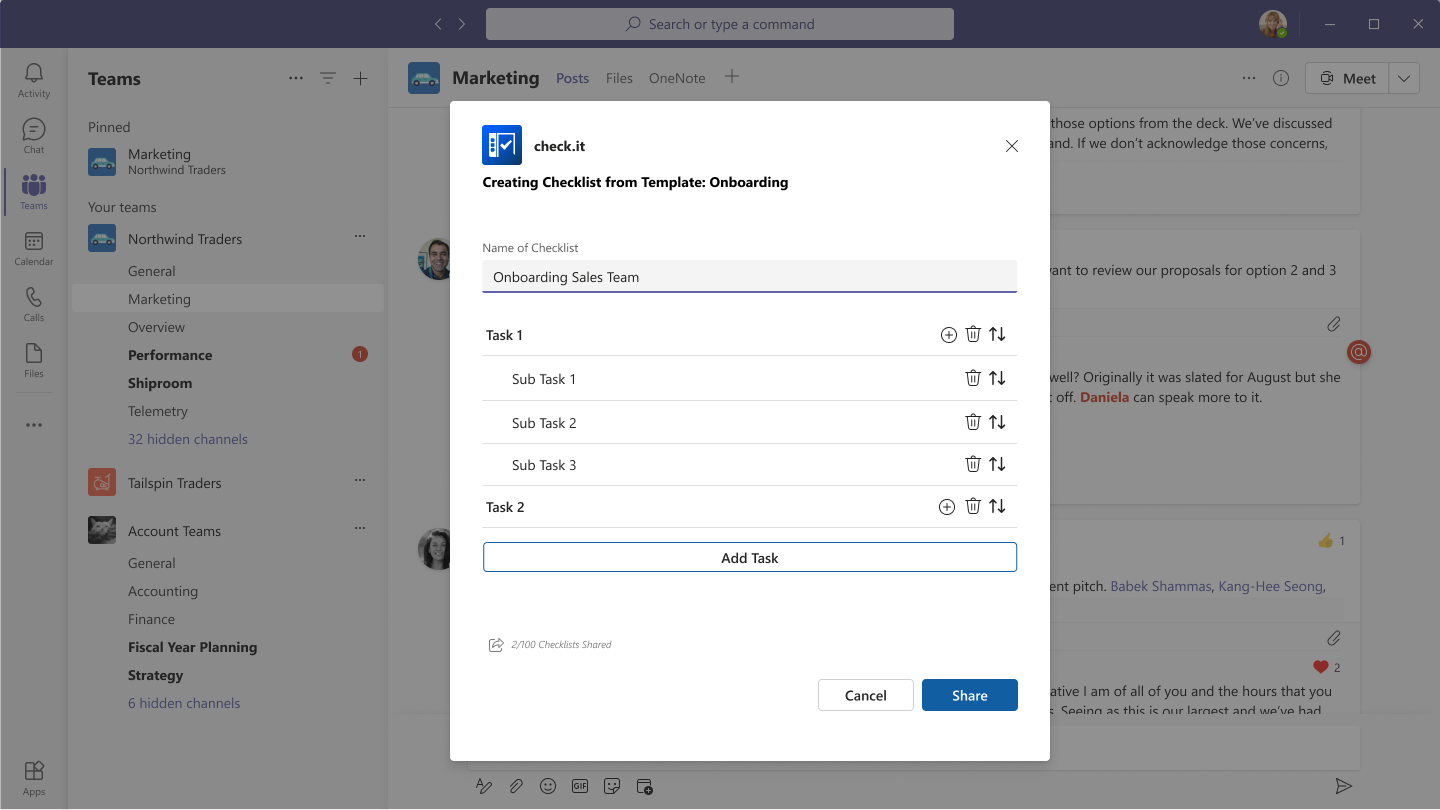
Once your checklists have been created, they can easily be shared with colleagues or external users within a Team, Chat or Group. Our handy 'Get Checklist' feature allows you to easily locate all checklists within a busy chat - perfect for tracking progress.
When someone completes a task within a shared checklist, all they need to do is simply 'check.it' off the list. Once they have done this, everyone with access to the checklist will be able to see it has been completed and by who, allowing easy tracking.
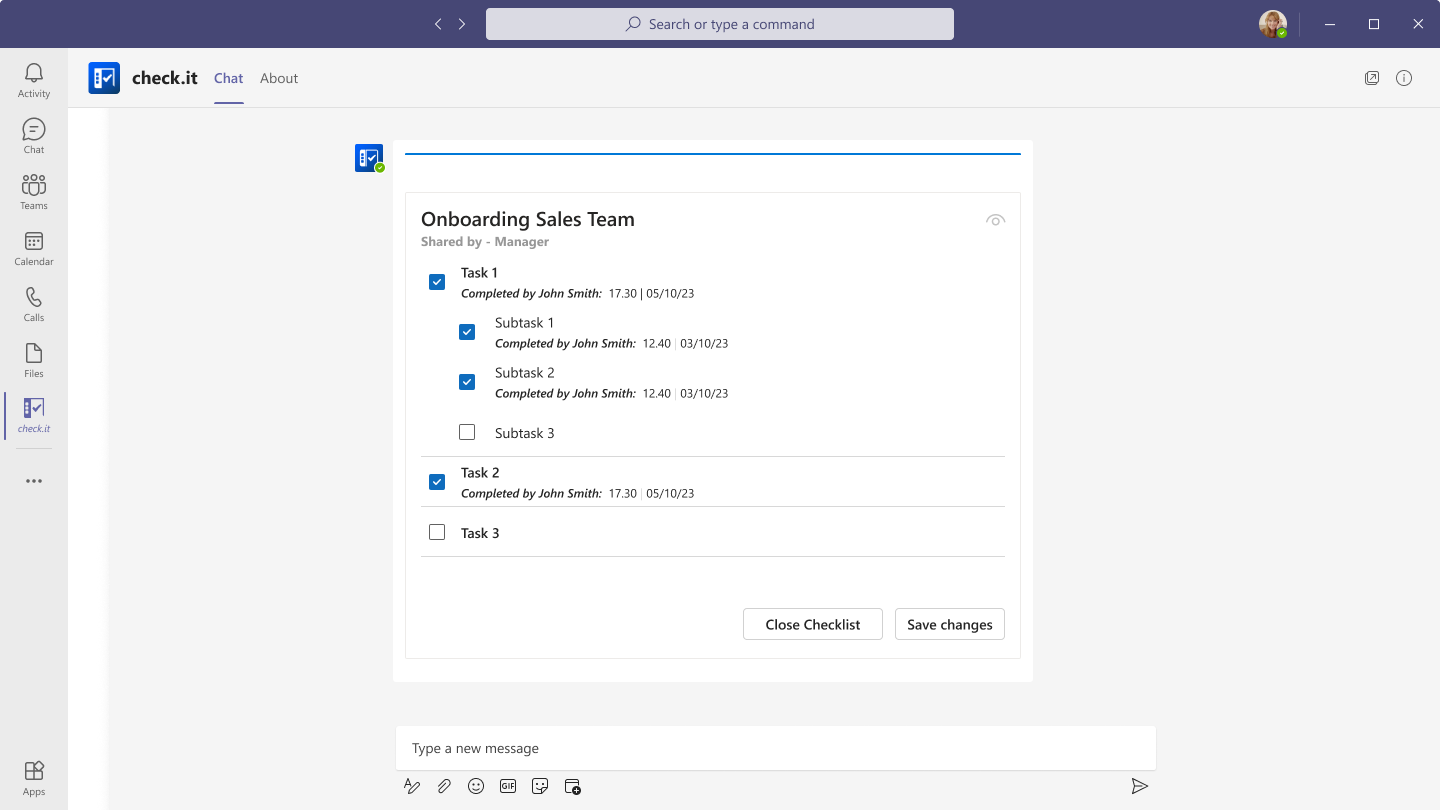
To download the app simply search check.it in the Microsoft Teams app store, or click the link below.
